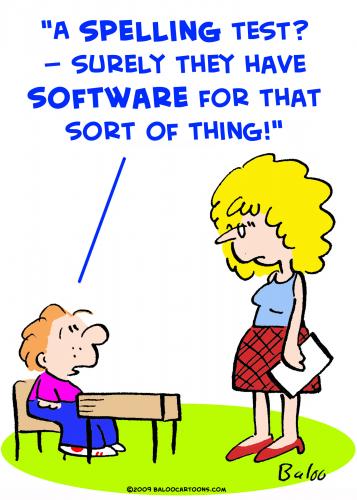Technology that helps children to
prepare for spelling tests
Spelling tests can be extremely demoralising for dyslexic children and preparing for them can be time consuming and stressful for the whole family.
tech can transform how children prepare
for spelling tests
There are a range of elecronic solutions for learning spellings that provide games that make repeated spelling practise fun. They also test children, which is a vital part of remembering words long-term.
The best IT solutions for your child depends on:
their age
the device they have to work on (iPad, laptop, Mac, etc)
budget (I have listed some FREE options)
I've put together a summary of some of the technology available. However, I want to stress that these solutions should complement and not replace traditional learning methods.
Traditional pen & paper technique
There is still HUGE value in 'look, say, cover, write, check', no matter how much more appealing playing games on a tablet or computer can be to children.
Technology is fun and may save time, but research shows that writing by hand engages the brain in learning and that neural activity is far more enhanced when children are printing by hand. For more information click here.
Neural activity is enhanced when children print by hand
Squeebles
This is a great fun solution for 5 - 11 year olds and it is used on tablets.
It enables users to input spelling lists and either record each word, or use one of the 200 pre-recorded spelling tests.
This test can be shared between devices and they are all in UK English.
Pre-recorded spelling lists are based on the UK national curriculum and consultation with UK teachers.
Research indicates that children learn best when they listen to their own voice, so you could help them record their spellings. This could, however, be time consuming.
For more information
A+ Spelling Test
You can see straight away that this app has a far more mature look and feel to Squeebles. It has very similar basic functionality - the ability to create your own word list and record your own voice.
Rather than just take a test, A+ has a practice mode and enables users to play games to unscramble spellings, which is more fun in my opinion than just testing.
The best thing is that this App is FREE!
There is only an iPad/iphone version.
There is an app with the same name available for Android but it is not from the same company and the reviews are not as positive. I do not have an android phone or tablet so I am not able to test it.
Spelling City
Spelling City is great for children of all ages and with almost any device - laptop, Mac, desktop computer or tablet.
Spelling City have paid options but there is also a lite free option. The app also can be downloaded for free. For non tablet versions you need an internet connection.
This video shows you how it works.
Spelling City enables users to input their own spellings but you are not able to record your own voice. The words are all pre-recorded in an American accent. My kids liked this (too much American TV!) and I preferred not having to record words myself, as it can become very time consuming, especially if you have a number of children using it.
Spelling City has lots of games that children can play to help them learn their spellings. It doesn't just test, but makes learning fun.
When you sign up the first option is to Go Premium, that is the paid version.
Scroll down and click on Free Membership.
I normally start with free versions and then purchase if I know my children will use the solution.
The following features are available to free members:
Teach Me spells and displays the word in ways that stimulate memory for visual and auditory learners. Each word is read aloud, spelled letter-by-letter and used in a context-rich sentence.
Play a Game uses your word list in a variety of educational games and activities.
Spelling Test allows students to take a spelling test online.
Each spelling word is read aloud, used in a context-rich sentence and then read a second time. After finishing a test, students receive immediate feedback and can print a certificate or test report.
The premium version has far more games and helpful functionality.
Spellzone
Spellzone is much more than an automated fun spell test. It is an online English spelling resource with thousands of pages of teaching, tests and games.
It is suitable for children from nine years old and allows them to upload their own spelling lists that are automatically incorporated into the games.
This increase in content is reflected in the cost, as it is the most expensive option listed but parts of it can be tried for free by both families and schools.
If a school buys a license there are good economies of scale and, best of all, a school license can be used at home.
The Spellzone Starter Course teaches the basic phonic spelling rules using multi-sensory activities and tests. It will help all learners, especially those with difficulties such as dyslexia.
I recommend that you try before you buy. I hate wasting money on solutions that my children don’t use.
If your child likes it, encourage the school to buy a license. Many secondary schools already use it. Once your child has a login, they can use it at home.
This videos shows how it is used in a school.
More tips to help poor spellers
Learning Sight words
Sight words are commonly used words that cannot be “sounded out.” because they don’t follow the rules of spelling. Children need to learn them ‘by sight’, that is recognise rather than sound them out.
Helping dyslexic children master these words while initially difficult will help them enormously when it comes to reading as it will save them continuously wasting time trying to decode words that simply cannot be decoded.
Here are a few free options to help.
Learn Sight Words for Apple devices
Learn Sight Words for android tablet or phone
Learn sight words for Windows
100 most common English words
When teaching children to read and spell it helpful to know the most common words in the English language, also known as high frequency words. Many of these words follow phonetic rules, other are ‘sight words’.
Once children have mastered these reading English isn’t as difficult. Plus, they form the basis of many of the words
When teaching children to read and spell it helpful to know the most common words in the English language. Once children have mastered these reading English isn’t as difficult.
Plus they form the basis of many of the words.
The crucial 100 words
· a, about, after, all, am, an, and, are, as, at, away
· back, be, because, big, but, by
· call, came, can, come, could
· did, do, down
· for, from
· get, go, got
· had, has, have, he, her, here, him, his
· in, into, is, it
· last, like, little, live, look
· made, make, me, my
· new, next, not, now
· of, off, old, on, once, one, other, our, out, over
· put
· saw, said, see, she, so, some
· take, that, the, their, them, then, there, they, this, three, time, to, today, too, two
· up, us
· very
· was, we, were, went, what, when, will, with
· you
Use Quizlet to teach the most commonly used English words
Quizlet is a flashcard app that gamifys learning anything.
I have created a Quizlet study set to help children learn the most common English words, complete with fun pictures and easy-to-understand sentences.
You can use this now if you have a Quizlet account. If not, I’d recommend creating a free Quizlet account as it is a fantastic learning resource., and it takes seconds to create.
Click here to access my Quizlet - The 100 Most Common English Words
Helpful vocabulary lists
Helpful vocabulary lists can be found in this webpage https://www.ef.co.uk/english-resources/english-vocabulary/
These include:
Intervention Programmes
Rather than teach a particular list of spelling, intervention programmes are designed to improve students’ reading and spelling by helping to increase their decoding, fluency, phonological awareness, comprehension and/or vocabulary.
There are many intervention programmes and they have different strengths and weaknesses.
These will be detailed in FANTASTIC Resources to Help Children Learn to Read.
Typing Solutions
Many of the packages used to teach typing also allow children to input spellings, so they can practise as they learn to type.
This is not my preferred method of learning to spell words but if students need to practise typing and this functionality is available, it is worth using it.
‘Crazy’ tip when typing written work
When dyslexic children are using Micorsoft Word (or another word processing package) they should switch off the automatic spell check. Yes, you did read that correctly!
I recommend using spell check, but not until they have got all their ideas down and organised their thoughts. Once they see a squiggly red or blue line, it can kill creativity and the flow of ideas.
NEVER let poor spelling crush creativity
Many children I work with are far too fearful of making mistakes. Having had the experience of doing badly in spelling tests, they can become reluctant to write.
Dyslexic children need to be encouraged to use their considerable talents, to be creative, innovative, and think outside the box.
In the real world, the quality of thinking /content of what is written is important, NOT an spelling ability. If children spell something wrong, it really isn't a big deal!
When I teach, I make sure that I make lots of spelling mistakes (which isn't hard) and then I shrug my shoulders and say. 'I cannot spell, so what? There's always spell check!'
How many of my spelling & grammar errors have got past spell check?
I am certain that despite my best efforts and using all the technology at my disposal, there will be some mistakes on this page. But I don't allow my fear of making a spelling mistake stop me doing what I want to do.