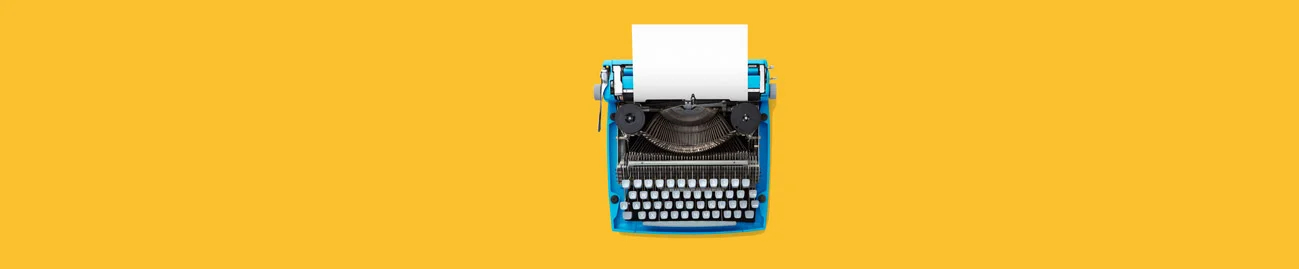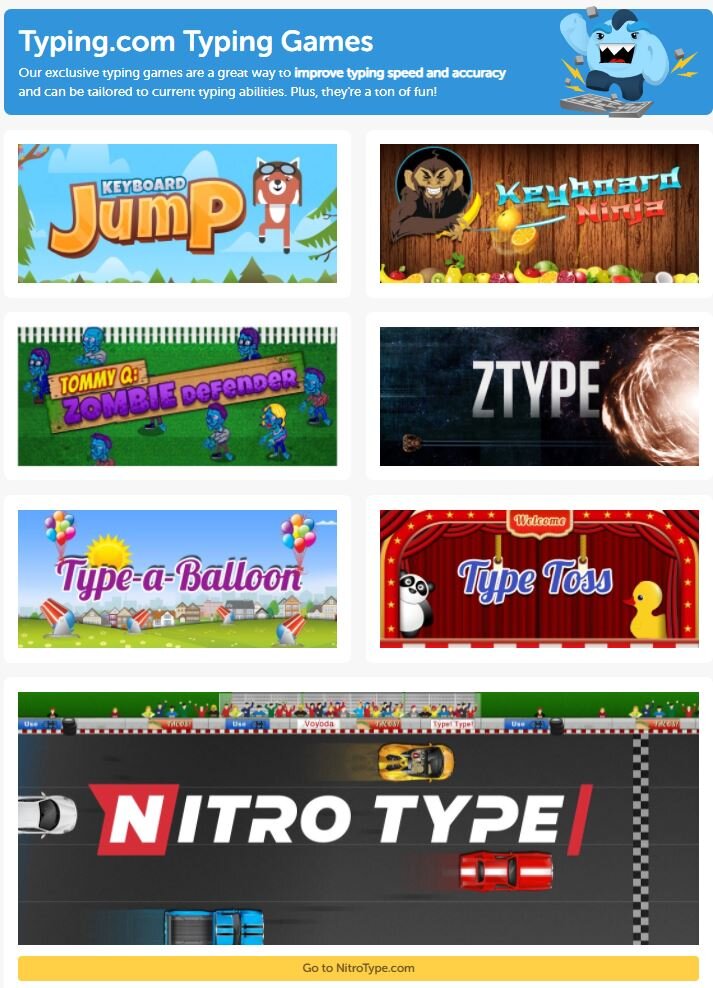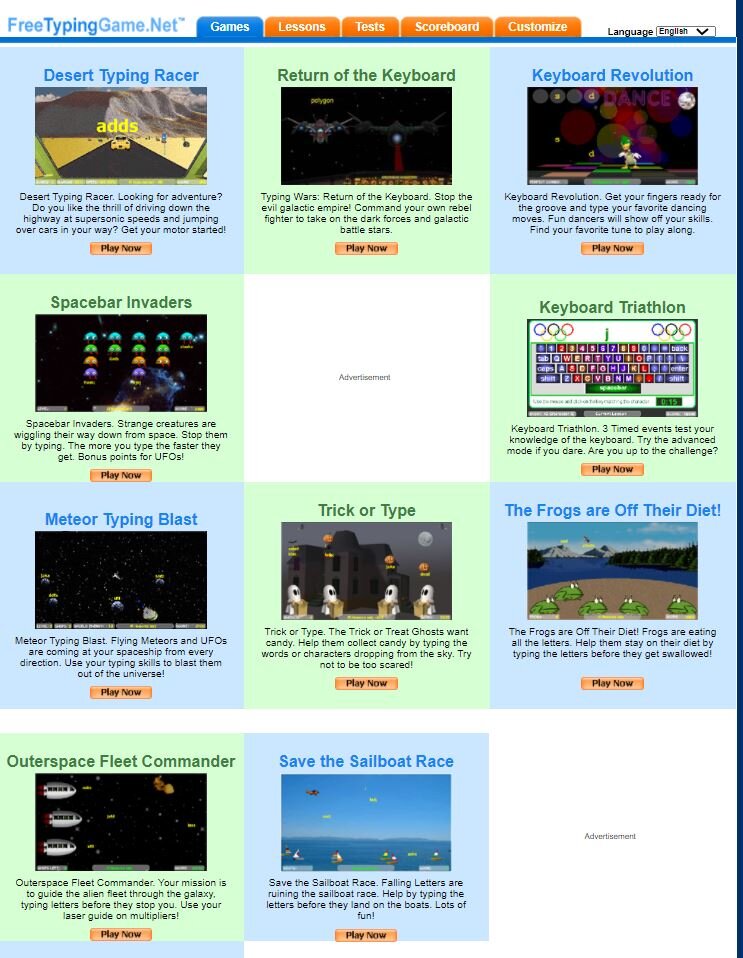Typing Games
While typing games are fun, they are not sufficient to learn how to touch type.
Games are a great way of rewarding students for completing lessons.
WHEN PLAYING GAMES students must ALWAYS USE A BLIND KEYBOARD
All of the games listed here are found on two websites
Below are a selection of free games that are have been tried, tested and enjoyed by students. The list starts with easier games, working up to more advanced ones.
Typing Ninja
This is an ideal game for students using typing solutions that teach rows in order. For example, home row, top row, then bottom row. Typingclub.com or English Type both do this.
Ironically, Typing.com does not teach the keys in this order and so is not compatible with this game, even though it is found on their site.
An addictive shooting game.
This starts easy and gets harder, but students need to know the whole keyboard before attempting this game.
This is fun as students can compete against one another.
Students can choose the lesson and difficulty that best suits their ability.
Encourage students to get their score on the Leader Board.
This Leader Board enables students to compete against each other.
Nitro Type
This is a fun, addictive and FREE game. It should only be played once students know the whole keyboard, including punctuation.
Otherwise students tend to cheat and look at the keys.
This video shows how to create a Nitro Type Account ->>>
It requires students to sign up and then run a quick ‘qualifying’ race.
This video shows how to start racing others.
This video shows how to find friends to race against.
I have found it difficult to use this functionality recently and think it has been suspended making it harder but not impossible for students to find each other.
I keep this video available in case the suspension is lifted as it make it much easier to find friends