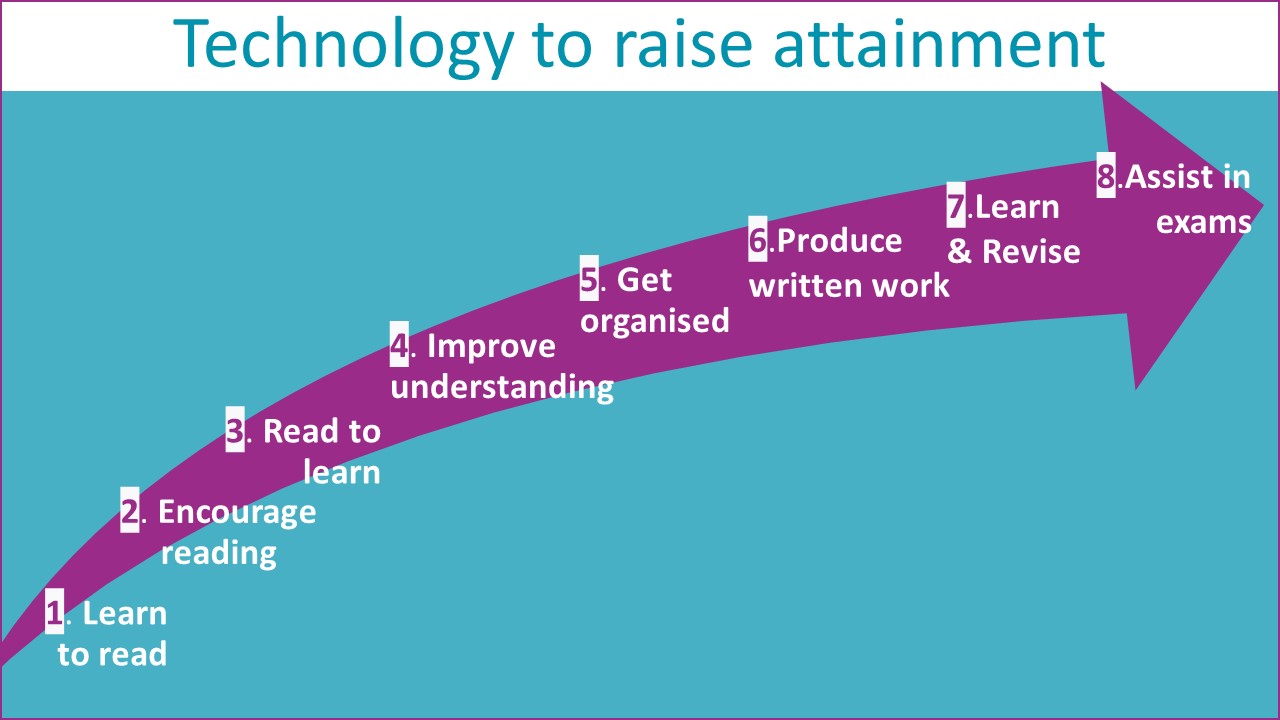Overview of tech solutions for students
This is an brief introduction to technology that, when used correctly, can drastically improve academic attainment.
For each area listed above, there are often many different options to chose from. The best solutions for individuals and/or schools depends on many factors.
Follow this link for more information on the factors that influence product selection.
Listing all the solutions would be overwhelming and unhelpful, but here is an overview of transformational tech solutions:
1. Learn to Read
Some children find learning to read and spell very difficult. They need multi-sensory, fun, engaging interventions that they will enjoy repeating to reinforce learning.
Learn why technology provides the best intervention solutions by clicking here.
Technical intervention solutions have been developed to help children overcome specific difficulties that contribute or cause their reading difficulty, for example:
Working memory and other cognitive skills
Eye convergence and tracking
Phonological awareness
Auditory processing
2. Encourage Reluctant Readers
Most children love stories and learning facts. However, for some children, having to decode letters on a page is frustrating, difficult and sometimes painful and traumatic. For these children, trying to read themselves can be counterproductive, no matter how fun the story or interesting the facts.
When this is the case, children sometimes do everything they can to avoid reading. They can then fail to develop vital vocabulary, sentence construction, comprehension skills and most importantly, a love of reading.
Forcing children to read can have a negative impact on them and those assisting them and could lead to a child developing a lifelong resistance to reading.
Reading to and with these children is advisable. However, parents don’t always have time to do so. In addition, children get to an age, usually in senior school, in which they don’t want to be read to anymore.
Technology provides many great ways to encourage reluctant readers. For example:
The use of eReaders, where fonts can be changed to make reading easier
Read along books, where children can listen to actors as they follow the text
Audio books, which can be bought or borrowed for free using a library app
Text to speech is not ideal to use when reading for pleasure, but it is a good bit of tech if there is not another way of reading a book for pleasure
3. Read to Learn
Students are expected to read in order to learn.
If someone finds reading difficult, they are disadvantaged across the whole curriculum.
Text to Speech (also known as TTS) enables students who struggle with reading quickly while understanding the content, to be independent learners, thus enabling them to acquire knowledge rather than be held back by their limitations.
Text to speech can be achieved in many ways depending on what is being read. Often it simply needs to be located or switched on, on devices/software already owned.
Apps and devices can be purchased to enable text to speech in any circumstance where reading is required. These include:
Optical Character Recognition (OCR) software that converts scanned pages to speech
Apps for phones or tablets that take photos of worksheets and converts them to speech
Reading pens
Reading mouse
I would not normally recommend a specific TTS app/device or service without fully understanding the needs of an individual, however, there is one FREE text to speech service that I have no hesitation in recommending to anyone.
RNIB Bookshare is a free service that every school should subscribe to. There is no downside to being a member.
SUCH A BRILLIANT RESOURCE must be more widely utilised
To find out more about RNIB Bookshare follow this link.
4. Improve Understanding
This is one area where the number of tech solutions is enormous and forever growing.
4.1 Early Years Games
For primary aged learners, typical solutions would help with:
Telling the time
Remembering sequences - days of the week, months of the year, etc
Learning times tables
Preparing for spelling tests.
4.2 Online Courses
Videos and online courses can be used to improve understanding.
There are many excellent online resources that students can watch. These are fantastic for visual learners, plus they can be paused and information can be repeated at any time.
I have compiled an eBook of Online Learning resources that help learners exceed expectations.
Many resources of the resources listed are free.
The resources that you pay for are normally cost effective as they tend to be cheaper than paying for a tutor.
4.3 Note Taking
This is a particular area where technology that can aid understanding is note taking during lesson/lectures.
Dyslexic students often struggle to take good notes in class. Cognitively, note taking is a complex task. For some students, it is impossible to listen, understand and write at the same time. However, without good notes, students are at a disadvantage when completing homework or preparing for tests and examinations.
For these students, it might be advisable to concentrate on understanding what is being taught and using technology to record key aspects of the lesson. The recordings can be used afterwards to help remember what was taught.
The solutions available range from effective, free, simple and low tech to impressive pens that intelligently record audio and convert handwriting to a Word document. The latter are surprisingly good value and ridiculously underutilised within education and the working world.
4.4 Mind Mapping
A mind map is a diagram to visually organise information. It is hierarchical and shows relationships often created around a single concept, drawn as an image in the center of a blank page.
Mind mapping is effective in helping a student to structure his/her thinking and better understand a topic.
Mind mapping can be done by hand. Some students believe that the information sticks better in the brain when making mind maps by hand rather than typing.
Alternatively, the advantage of using tech to create mind maps is that they can be corrected, amended, reused and cut and pasted. This makes the process of creating them far more efficient than producing beautiful works of art which could end up being a way of avoiding learning.
Mind maps can also be used to create better quality written work by helping students to organise and clarify ideas. Tech solutions are particularly useful as many can automatically create an outline in Microsoft Word or equivalent word processing packages. The organised brain dump created in the mind map software automatically starts creating the written work that needs to be handed in. This is particularly useful for overcoming writer’s block that many experience when confronted with a blank page.
Mind mapping tech solutions can be purchased for tablets, laptops and even phones. Phones, however, are not an ideal device because of the screen size. Free solutions are also available.
5. Get Organised!
Many students with dyslexia and other SpLD struggle with personal organisation. Technology comes to the rescue by providing reminders on phones or smart watches. Reminders on phones/smart watches are excellent way of prompting students about what tasks need completing/handing in and when, etc.
More information on how to use Reminder Apps on phones
Trackers can also help to save time by helping users to find mislaid objects.
6. Producing Written Work
Our education system assesses students on their written work. When students struggle to produce good quality, legible work, they get poor grades. They might also get a reputation for being lazy or disinterested in a subject.
In reality, many dyslexic students work extremely hard but they struggle to communicate what they understand on paper. As a result, the grades they achieve are not reflective of their effort or understanding.
Even when a dyslexic student has an excellent grasp of a subject, if their grades don’t reflect their effort and understanding, it’s easy for them to feel bad about themselves and their work and feel like they’re failing.
Technology can help students create legible quality work that better reflects their knowledge, understanding and effort.
6.1 Touch Typing
There are MANY advantages of typing homework.
Typing provides help with spelling and grammar, it allows easy reorganisation and editing of the text and it enables work to be proofread out loud.
Many learners are NOT linear thinkers so being able to get ideas down and then organise and reorganise them is immensely beneficial and leads to better quality written work being produced.
Dyslexics often struggle to see the mistakes they make when writing, but they can hear them when text to speech is used to read their work back to them. Giving them the opportunity to correct mistakes to get better grades.
Most teenagers think they can touch type but in our experience they can’t. Here is a definition of ’Touch’ typing:
“a method of typing without the use of the sense of sight, or simply by feeling the keyboard. However, the sense of touch is only slightly involved since this typing method is governed by muscle memory through rigorous training with the proper typing method. This way, the fingers get so used to typing that they instinctively go to the appropriate keys without the typist needing to see or even feel around the keyboard.”
Do you want to know if your teen can type?
Why not get them to do a one minute time test on our blind keyboard to ascertain typing speed and accuracy.
If a students can achieve a minimum of 35wpm with over 90% accuracy they are not in desperate need of a typing course.
Although it would be a worthwhile investment in time to improve their typing skills.
We have students who can type over 60 wpm accurately. Given that the average person writes approximately 13 wpm, touch typing is a great life skill that is particularly beneficial when sitting exams which are a test of speed as well as time.
When is a good age to learn to type?
Where possible we would advise that children learn to touch type before entering secondary school. Ideally, good speed and accuracy should be obtained before starting formal exam syllabuses, because by then students workload makes it hard to acquire yet another skill.
Once a student can touch type they can produce work far more quickly than writing. Given that everyone wants to spend less time on homework, this is a massive advantage. Exams are not only a test of knowledge, they are also speed tests. Therefore, being able to type quickly and accurately is extremely valuable.
The element of ‘touch’ is particularly important for those who don't spell well, because it enables spellings to be copied without slowing down. Given that many formal exam marking schemes now have a spelling and grammar element (SPAG), learning to touch type is even more attractive.
There are great free and low-priced solutions that teach touch typing. If students are self motivated they are far more cost effective than attending a course.
6.2 Dictation
Dictation is the way of the future. It enables work to be completed much quicker than writing or typing.
While dictation is efficient and excellent for overcoming ‘blank page syndrome’, care should be taken that students don’t become reliant on it IF they are not entitled to a scribe in formal exams.
Free dictation software in now widely available and it is improving all the time.
For those that find it beneficial, it is still worth investing in a paid solution for increased speed and accuracy. We advise you to try out the free solutions first before investing in the paid ones, to check out if you find them beneficial.
Investing in a USB microphone (costing £20 - £30) might be a worthwhile investment if you intend using dictation.
7. Learn & Revise
There are numerous tech solutions designed to help students revise for specific exams. There are also tools that enable self testing or retrieval practise of material. These IT solutions help students to recognise, recall, master and apply information.
They are particularly helpful when students have poor working memory, or are visual learners who struggle reading and re-reading a topic to embed it into memory..
8. Assist in Exams
Text to speech functionality can be used in formal exams even in circumstances where a human reader would not be allowed (eg in English comprehension papers), as it is classified as totally independent work. Surprisingly few school access this functionality.
The access arrangement of using a lap top in exams is worth exploring for students with SpLD. However, it must be the candidates normal way of working.
If a student has good speed and accuracy, use of a lap top will help him/her to gain more marks, because the more that is written legibly in the allotted time, the more marks can be obtained. However, only basic typing is allowed, no spell/grammar checking or proofreading is allowed (unless students forego their SPAG marks).
If a student is a poor typist, using a laptop in formal exams could put them at a disadvantage.
It is highly recommended that whatever tech is used in formal exams, has been used successfully in all mock exam